Table of Contents
NLD Mavic 2 CORE BOARD
!!! IMPORTANT PLEASE READ BEFORE USE !!!
The instructions below explain the steps required to allow a trouble-free installation of your NLD Mavic 2 Core Board. You must follow all of the steps below to ensure a stable flight.
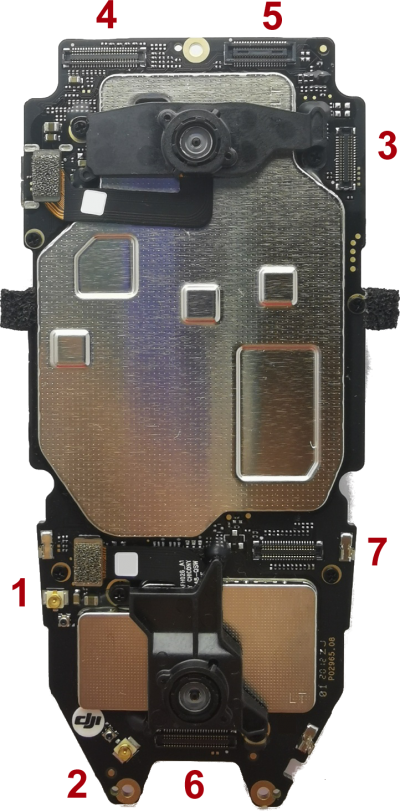
Legend
- Antenna Connector
- Antenna Connector
- Power / ESC Connector
- GPS Connector
- Camera Connector
- Top & Rear Obstacle Avoidance
- Bottom Plate & Leds
1. Physical Installation
Follow the teardown video to remove your existing board and install the new board.
The flex cable connectors are delicate and may break if they are poorly aligned, and you apply force. The connectors need to be seated correctly be allowing your finger to roll from side to side without using force until correctly seated. Verify by looking at the connector from the side and confirming that it is level with the socket and not tilted at an angle.
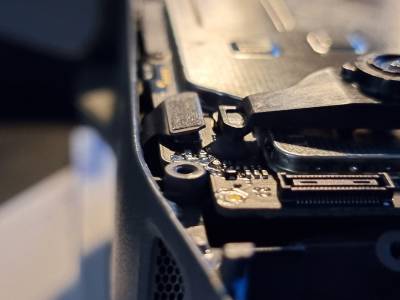

We have some additional steps that we recommend when installing your new board, to help ensure success and to make it easy for us to help you if you get stuck. Basically, install the connectors in the order listed in the legend. But we will do a few extra checks along the way.
- Connect antenna cables
- Connect Power / ESC cable
- Power up your equipment and listen for the start up tone.
- If you do not hear the usual start up tone, STOP, and contact NLD support.
- Connect USB cable to your computer, start NLD, and restart your aircraft.
- Activate your provided NLD license. This will help us to troubleshoot if needed during your installation.
- You should see NLD correctly identify the equipment.
- If you do not see your equipment identified, STOP and contact support.
- Connect the GPS connector. BE CAREFUL WITH THIS STEP. Incorrectly seated GPS connectors are the biggest source of user installation errors while installing new boards. Damage caused by an incorrectly seated GPS connector will NOT be covered by waranty.
- Connect the remaining connectors in order
- Power up your drone and connect to NLD again. You should see the aircraft identified on the NLD screen.
- Complete re-assembly
2. Visual Calibration
Open up DJI Assistant and perform a Visual Calibration before performing any flight. The board comes without calibration data, and therefore it is required before taking off.
3. IMU and Compass Calibration
Open up the DJI GO 4 Application and calibrate the IMUs and the Compass.
4. Gimbal Calibration
Also, with the DJI GO 4 Application, perform the Gimbal calibration to avoid tilted or shaky gimbal.
5. Apply MODS
Open up the NLD Windows application and apply the modifications needed.
DONE!